Last night I had the opportunity to give a presentation on Data Visualization With Web Standards to the DataVizDC meetup group. First of all, I’d like to thank the meetup group for hosting the event, and thank you to everyone who attended – It was a great event thanks to the excitement and energy brought by each of you. I promised to post a video recording, but unfortunately the video feed didn’t turn out (due to an error on my part). Luckily, I was able to save the audio feed, which you can listen to here:
You can access my presentation slides at the links below. Just use the “space” key to advance each slide.
You can also view all the associated resources from the presentation at:
Here are just a few images from the event, and you can find more presentation details below:
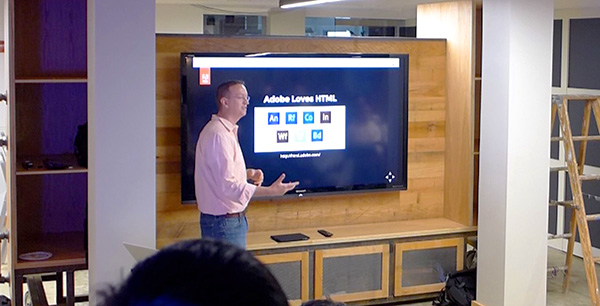



Key Takeaways
Here are links to the Adobe HTML resources I mentioned at the beginning of the presentation.
Here is a direct link to the simple interactive data experience that was created using Adobe Edge Animate (also available for download in the Edge Animate Showcase):

Visualization Techniques
<img>
You can embed images using the html <img> element that have server-rendered data visualizations. This is nothing new… They are very basic, but will certainly work.
- Not interactive
- Requires online & round-trip to server
- No “WOW” factor – let’s face it, they are boring
- Example: Google Image Charts
HTML5 <canvas>
You can use the HTML5 <canvas> element to programmatically render content based upon data in-memory using JavaScript. The HTML5 Canvas provides you with an API for rendering graphical content via moveTo or lineTo instructions, or by setting individual pixel values manually. Learn more about the HTML5 canvas from the MDN tutorials.
- Can be interactive
- Dynamic – client side rendering with JavaScript
- Hardware accelerated on some platforms
- Can work offline
- Works in newer browsers: http://caniuse.com/#search=canvas




Scalable Vector Graphics (SVG)
SVG is a declarative XML-based markup language that is used to create vector graphics content, and can be used to create visual content inside of web experiences.
- Client or Server-side rendering
- Can be static or dynamic
- Can be scripted with JS
- Can be manipulated via HTML DOM
- Works in newer browsers (but not on Android 2.x and earlier): http://caniuse.com/#search=SVG




HTML DOM Elements
Visualizations such as interactive maps, or simple charts can be created purely with HTML structures and creative use of CSS styles to control position, visual presentation, etc… You can use CSS positioning to control x/y placement, and percentage-based width/height to display relative values based upon a range of data. For example, the following bar chart/table is created purely using HTML DIV containers with CSS styles.
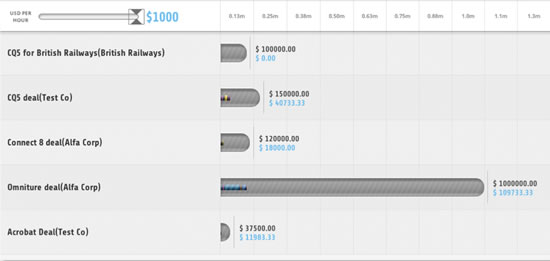
WebGL
WebGL is on the “bleeding edge” of interactive graphics & data visualization across the web. WebGL enables hardware-accelerated 3D graphics inside the browser experience. Technically, it is not a standard, and there is varied and/or incomplete support across different browsers (http://caniuse.com/#search=webgl). There is also considerable debate whether it ever will be a standard; however there are some incredible samples out on the web worth mentioning:




Interactive Coding
I also put together several interactive/editable samples for demonstrating basic visualization techniques. You can preview all of these samples on my Data Visualization Collection on Codepen.io.
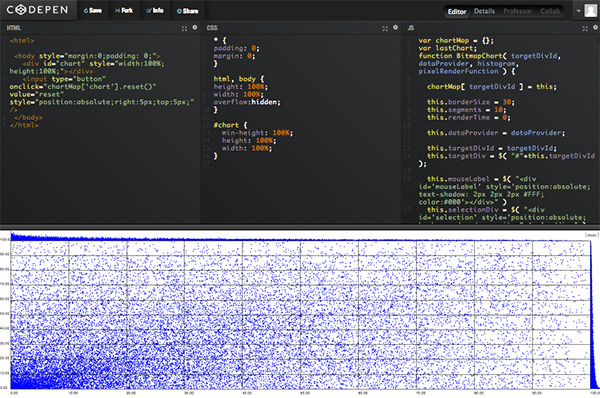
Enjoy!